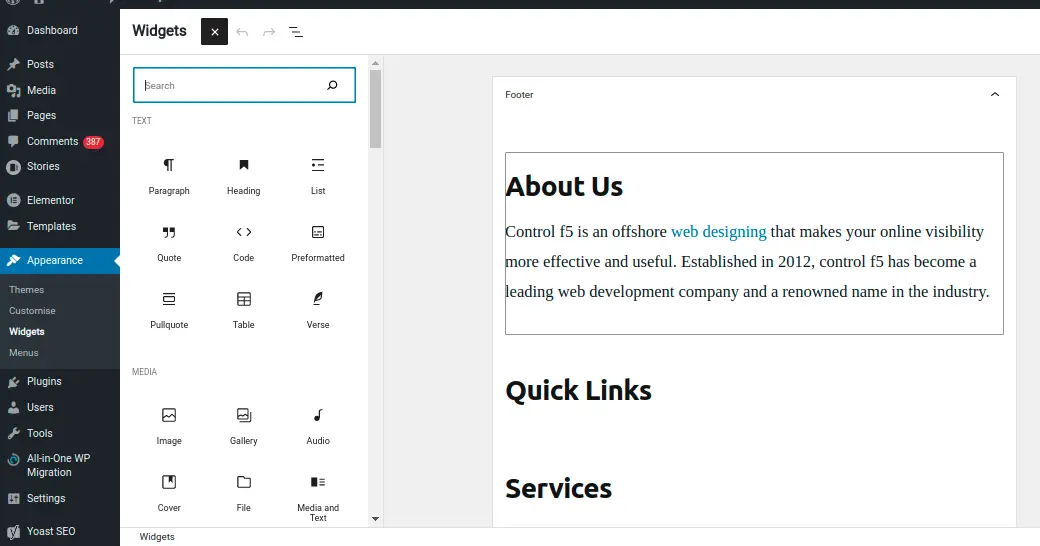Table of Contents
New updates have been released to the rising WordPress platform that is so magnificent, that they are called “major” updates. Just like iOS upgrades, these releases bring updates and new content to everyone who uses WordPress. One of these new releases is called “WordPress 6.”
In this article, we will go into great detail about what is exactly in the latest release, how it changes things for users. And how we can be excited for this update if we want to create a website from scratch or update our current site with it. We will also include my favorite sites that offer tutorials on how to use this new version of WordPress.
Here are some of the most notable changes that stand out from the rest:
1. New and Improved Full Site Editing with WordPress 6.0
The WordPress team has been working on this update for more than a year. Focusing on the user experience and making sure that the new content is. presented in a simple and beautiful way.
In my opinion, this is the most significant update over the last few years. This new version of WordPress brings some great changes to users. who like to work on their website using a PC or a Mac. One of these changes is the ability to edit your website by adding, moving, and deleting posts, pages, and everything else without having to ask a web designer.
Users can make the development and. Improvements in the new WordPress 6.0 in a more utilized format.
2. All In One Page Layout
WordPress 6.0 will have a new and improved “One Page” site layout that looks beautiful with all of the content on one page where users can see everything related to their website. This will make it easier to navigate through each section and find posts and pages with ease.
3. Improved Editing Experience with Visual Editor
WordPress 6 has come up with an improved editing experience that lets you make your page look good without having to us. HTML, CSS, or any other code-writing tools. You can start typing your article in the editor field while using a simple drag-and-drop interface.
4. Easily Switch Theme Styles
Users can now change the theme styles and customize their website with very little effort, switching between different content display options.
5. Add Image captions to your Articles
WordPress 6.0 is developing a new feature that allows users to add image captions to their articles. There will also be a feature that let you add links directly to any. kind of image in your post or page.
6. Export Your Block Theme with All Changes
With WordPress 6.0, users can export all the changes they. Have made to their site to take it to another website that is already created.
New Blocks Added to the Block Theme Editor
a. Comment Query Block:
A simple form block that will let you display a comment query to your visitors. It comes with different and 60 other subblocks as well. you can edit all the blocks individually and then style your comments on. Your WordPress blog for a more engaging audience.
b. Read More Block
This block comes with an exclusive design that looks great on any blog. It will display the full article when it is clicked.
c. Tags Block:
This is a most requested feature from the community and it will display all the tags you put in your post or page to let users search for their content easily. You can also edit this block like other blocks in the Block Theme Editor.
d. Post Author Biography Block
This new block will help with the content marketing on your blog and in your site. This block will let you display the author’s biography and also a short paragraph about them. which will help seize the attention of your audience.
e. Custom BuddyPress Blocks:
The BuddyPress white label is a social plugin for WordPress and it has been included in WordPress 6.0 as a new block editor. It will allow users to connect with their members through. social media networks like Facebook, Twitter, LinkedIn, Instagram, Pinterest, and MailChimp without having to worry about installing any plugins or codes.
7. Block Editor Changes in WordPress 6.0
The WordPress team has added a lot of new customization options to the block editor which can be used to change the appearance of your theme. The module updates in this release will allow users to set whether the “scroll left” and “scroll right” links should be fixed or variable. and users can also check out how their toolbars will look after they have customizations done.
8. Block Locking Changes in WordPress 6.0
In the new WordPress 6.0, there will be changes to the block locking system. Users can now lock a block that has content in it using a unique code or URL instead of the edit button. This will avoid any editing issues which can be resolved by using this method and avoid any content loss.
9. New Widgets for WordPress 6.0
The WordPress team has added over 80 new widgets to their platform in this update, including widgets for rating and commenting on your posts and. All of the related social networks like Facebook, Twitter, LinkedIn, and Instagram.
10. Easier Text Selection for Multiple Blocks
Before WordPress 6.0, users had to select a text in the block editor from multiple blocks to change one particular word or phrase. With the new update, they can now use either of the two simple methods. “Select All” and “Select None” to make it easier for them.
11. Social Sharing Button on Single Post Templates
If you want to share your content on Facebook, Twitter, LinkedIn, and Instagram, you will enjoy the new WordPress 6.0 feature which will allow you to. share content easily with social sharing. Options directly from any post or page of your blog without having to go anywhere else.
Different Enhancements Added to Block Editors:
1. Quick Shortcut to Add Internal Links:
You can now easily add links to your pages, posts, and archives by selecting a . shortcode directly from the block editor.
2. New Location Shortcode:
WordPress 6.0 has added a new location shortcode which you can use to add your site’s URL in an easy way.
3. Allow Users to Set Scroll Activity Indicators:
WordPress 6.0 will let users also set their activity indicators in the block editor giving them an easier method of editing their blocks. And making it easier for users to know when they have selected text or. used other options on the block editor like “select all” or “select none”.
4. Select Multiple Blocks in List View:
The new WordPress 6.0 lets users select multiple blocks in the list view. adding more ease to their editing process.
5. Spacing for Gallery Images:
WordPress 6.0 will give the users enough flexibility in setting a suitable space between images and percentage dimensions for each image. You can also set the gallery’s width or add a body tag of your default or chosen theme.
6. Choose Opacity of Separator Blocks:
WordPress 6.0 lets users have complete control over the opacity of their separator blocks and choose the right color for them.
7. Choose Column Spacing Option:
The new WordPress 6.0 update will allow users to choos. Spacing options for their text blocks and give the option to remove extra spacing between the columns. or rows for a better look in their theme styles.
8. Change Text Alignment of Blocks:
With an improved block editor, WordPress 6.0 will let you change the text alignment of your content from the default left alignment to the center or. Right alignment as per your choice in any post or page that you create on your blog with a simple drag-and-drop interface. From one button to another inside its block editor tool.
Accessibility Improvements in WordPress 6.0
1. Better Accessibility for Screen Readers
WordPress 6.0 has made every effort to make WordPress accessible for all users by improving the screen reader and ensuring that. the content gets formatted correctly using new stylesheets.
2. Better Accessibility for Keyboard Users
WordPress 6.0 has taken care of all . keyboard shortcuts and added an access key shortcut to. improve reachability.
3. Search Announcements in Block Search
With the new WordPress 6.0, users will find an easy way to search blocks by hovering the. mouse on the block search button.
4. Improved Accessibility for Color-Blind Users
Users with red-green color blindness can now see their content easily in the WordPress Editor with a new feature added in WordPress 6.0 which will allow them to check out how the theme styles are structured for them at any time of editing. The good news is that you don’t need to possess any relevant skills or knowledge about web accessibility. And accessibility tools as it has already taken care of that in this update.
5. Read the description for Blocks:
Suppose you want to make a custom text block, then WordPress 6.0 will provide you with a description to choose the right field. Name and add a description to your preferences.
Performance Improvements in WordPress 6.0:
WordPress 6.0 has been optimized for better performance and speed compared to previous versions. with added support for new HTML5 tags like “audio”, “video”. And more for media elements in the posts, pages, and comments on your platform.
1. Faster Image Uploads
The WordPress development team has made significant improvements to the image uploading process as per the feedback they got from users in the past. It adds support for web and jpgxr formats and makes uploading images a lot faster than ever.
2. Better Cache Management
With WordPress 6.0, developers have added an option for changing cache time for your content in the admin panel. Of your blog enabling you to set any desired cache time for your content from 0. seconds to infinite seconds with a . different option when you wish to not use caching at all on your platform. Other new features added in this version will allow you to swap out your. query string variable with a new WordPress 6.
Under the Hood: API Improvements:
WordPress 6.0 has added many API improvements including the following:
1. Authentication Improvements:
The new WordPress 6.0 improves the authentication process by adding support for. JSON Web Token (JWT).
2. AJAX for Better Development:
With the new API, developers can now leverage the Ajax Request method to make AJAX requests in your. Update hooks and plugins to create an action that will call the hook. or plugin you are using with a single line of code.
3. New Embeds API:
WordPress 6. 0 has introduced a new Embeds API which will allow developers to embed. video and audio content in their posts easily.
4. New HTTP API Endpoint:
WordPress 6.0 has improved security and user experience by adding an authentication method for the HTTP. API endpoint which gives you additional control over the HTTP requests sent to your blog platform.
5. Improved Plugin System:
WordPress 6.0 lets you run multiple versions of a specific plugin at the same time without conflicting issues or errors due. To that added in this version of WordPress and also makes sure that users can easily control the services they are using on. their website or blog giving them complete. Control over it through its easy accessibility or functionality inside its backend panel for them.
Conclusion
WordPress 6.0 has come with a variety of new features and improvements across the platform under the hood to. Give users a better experience in editing their posts and pages. a visual editor, accessibility for all users across the platform and under the hood with its new update.
And it does not end there yet as the official release has just been launched for you folks to download and use on your WordPress platform.
It is still in its beta version which means that this is just an. early release from WordPress and more features will be added to it during its beta phase.
Contact Us-
Website:- https://controlf5.in
Email id:- contact@controlf5.in
Anurag Pandey
Categories
Hire Developers
About us
ControlF5 has become a leading Web Design and Mobile app Development company in India since 2012, and has a renowned name in the industry.
Recent Posts
Popular Posts
Tags
Sign up for our Newsletter